On-premise
This section describes how The Cloudsphere can be operated as an on-premise service.
For deployment, Docker Compose is currently used. In the future, it will be possible to deploy the API and control services on Kubernetes.
Overview
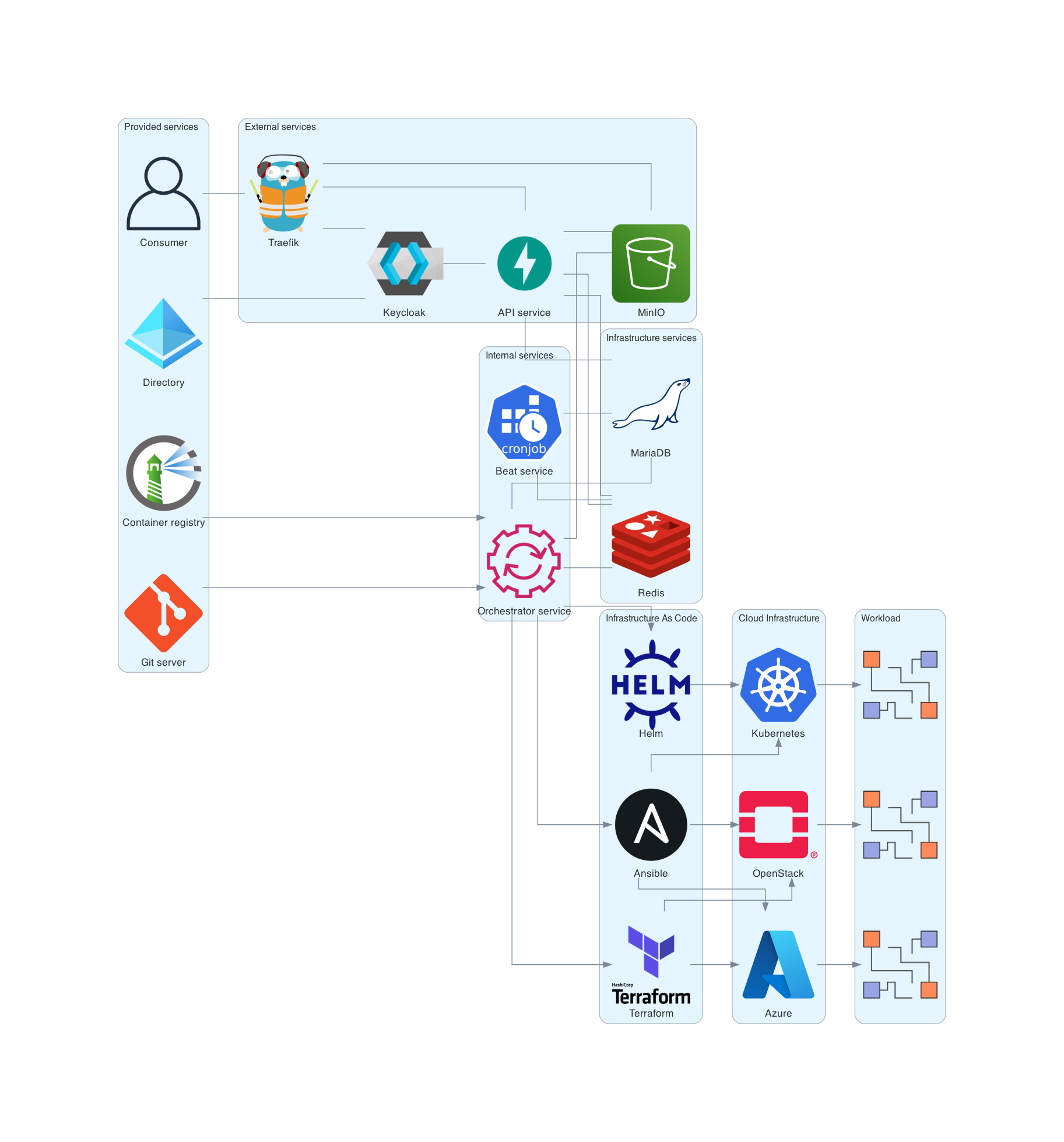
Prerequisites
A service account is required to access harbor.services.thecloudsphere.io in order to download the necessary container image of the Enterprise Edition of The Cloudsphere.
$ docker login harbor.services.thecloudsphere.io
Username: robot$REPLACE_THIS_WITH_YOUR_SERVICE_ACCOUNT_NAME
Password:
Login Succeeded
Requirements
To use The Cloudsphere on-premise service, a virtual instance with the following parameters is required.
- 8 vCPUs
- 32 GByte memory
- 100 GByte storage
DNS entries on the publicly accessible IP address of the virtual system are required for access to the individual services. The following DNS entries are used by default.
- api.demo.thecloudsphere.io
- minio.demo.thecloudsphere.io
- keycloak.demo.thecloudsphere.io
TLS certificates are also required for these DNS entries. Self-signed certificates are possible.
Download Let's Encrypt/ACME client:
wget https://github.com/go-acme/lego/releases/download/v4.9.1/lego_v4.9.1_linux_amd64.tar.gz
tar xvzf lego_v4.9.1_linux_amd64.tar.gz
rm CHANGELOG.md LICENSE lego_v4.9.1_linux_amd64.tar.gz
Request Let's Encrypt certificates with HTTP-01:
# api.demo.thecloudsphere.io
./lego \
--email info@b42labs.com \
--http \
-d api.demo.thecloudsphere.io \
run
# keycloak.demo.thecloudsphere.io
./lego \
--email info@b42labs.com \
--http \
-d keycloak.demo.thecloudsphere.io \
run
# minio.demo.thecloudsphere.io
./lego \
--email info@b42labs.com \
--http \
-d minio.demo.thecloudsphere.io \
run
Store certificates in files/traefik/certificates:
files/traefik/certificates/key/keycloak.demo.thecloudsphere.io.pem
files/traefik/certificates/key/api.demo.thecloudsphere.io.pem
files/traefik/certificates/key/minio.demo.thecloudsphere.io.pem
files/traefik/certificates/cert/keycloak.demo.thecloudsphere.io.pem
files/traefik/certificates/cert/api.demo.thecloudsphere.io.pem
files/traefik/certificates/cert/minio.demo.thecloudsphere.io.pem
Edit files/traefik/certificates.yml:
---
tls:
certificates:
- certFile: /etc/traefik/certificates/cert/keycloak.demo.thecloudsphere.io.pem
keyFile: /etc/traefik/certificates/key/keycloak.demo.thecloudsphere.io.pem
- certFile: /etc/traefik/certificates/cert/api.demo.thecloudsphere.io.pem
keyFile: /etc/traefik/certificates/key/api.demo.thecloudsphere.io.pem
- certFile: /etc/traefik/certificates/cert/minio.demo.thecloudsphere.io.pem
keyFile: /etc/traefik/certificates/key/minio.demo.thecloudsphere.io.pem
Access to all services is via port 443/TCP (HTTPS).
Docker Compose
Preparations
Docker and the Docker Compose Plugin for Docker must be installed and usable on the virtual system in a current version. In a reasonably recent version. Doesn't have to be the last version.
The installation of this is documented on docs.docker.com: https://docs.docker.com/engine/install/
It basically doesn't matter what operating system it is. It must be Docker usable with Docker Compose.
Service repository
git clone https://github.com/thecloudsphere/service
cd service
API service
In the .env file in this repository, various parameters must be customised
to the local conditions.
| parameter | default value | description |
|---|---|---|
TCS_DATABASE_PASSWORD | password | |
TCS_DATABASE_ROOT_PASSWORD | password | |
TCS_DOMAIN_API | api.demo.thecloudsphere.io | |
TCS_DOMAIN_KEYCLOAK | keycloak.demo.thecloudsphere.io | |
TCS_DOMAIN_MINIO | minio.demo.thecloudsphere.io | |
TCS_IMAGE | harbor.services.thecloudsphere.io/tcs/tcs:latest | |
TCS_IMAGE_KEYCLOAK | quay.io/keycloak/keycloak:20.0 | |
TCS_IMAGE_MARIADB | mariadb | |
TCS_IMAGE_MINIO | minio/minio | |
TCS_IMAGE_REDIS | redis | |
TCS_IMAGE_TRAEFIK | traefik | |
TCS_KEYCLOAK_ADMIN_PASSWORD | password | |
TCS_LISTEN_ADDRESS | 0.0.0.0 | |
TCS_LISTEN_ADDRESS_INTERNAL_SERVICES | 0.0.0.0 |
docker compose up -d
Worker service
In the .worker.env file in this repository, various parameters must be customised
to the local conditions.
| parameter | default value | description |
|---|---|---|
TCS_REDIS_URL | redis://localhost:6379 | |
TCS_CELERY_BROKER_URL | redis://localhost:6379 | |
TCS_CELERY_RESULT_BACKEND | redis://localhost:6379 | |
TCS_MINIO_ACCESS_KEY | minioadmin | |
TCS_MINIO_BUCKET_NAME | tcs | |
TCS_MINIO_SECRET_KEY | minioadmin | |
TCS_MINIO_SERVER | minio.demo.thecloudsphere.io | |
TCS_SQLMODEL_DATABSE_URL | mysql+mysqlconnector://tcs:password@localhost:3306/tcs |
docker compose -f docker-compose.worker.yml -p tcsworker up -d